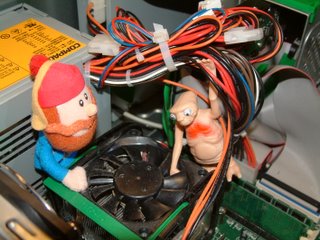The the additional RAM securely in place, it's time to put the cover back on. For many, this operation is much easier than removing the cover.
Place the cover over the opening with the thumbscrew oriented toward the back.
Line up the latching tab on the cover with the appropriate slot on the case.
Slide the cover toward the front.
Tighten the thumbscrew using a clockwise twisting motion.
Replace any cables that needed to be disconnected.
Press the power button on the front and take your seat.
Before the computer will finish booting up, you will be presented with a black screen with a message informing you that the configuration has changed. This is good. Press the
F1 key to accept the changes.
Resume your workday, and enjoy the lightning-fast speed of your new RAM module!